ETL File
This section illustrates how to create and use ETL files.
An ETL file defines some operations, including extracting data from diverse data sources, adding a computed column, filtering/sorting/grouping & aggregation, retrieving fields, set operations and joins, and finally, exports the result set to a ctx/btx/txt/csv/xlsx file or a database table.
Click File -> New ETL to create a new ETL file in the following interface:
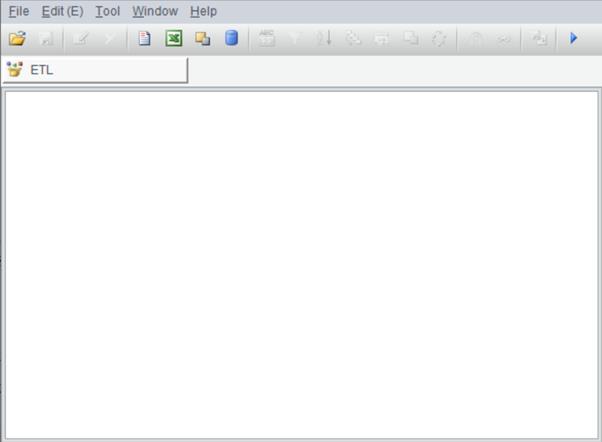
Then click File -> Save to save the current ETL file.